Apollo CRM Review: A Comprehensive Guide for Salesman and Business Owners
- Douglas Grays
- Dec 13, 2023
- 20 min read
Updated: May 16, 2025
Summary of Apollo CRM
Apollo CRM is a standout tool in the world of sales and business development, offering a multifaceted platform that goes beyond traditional CRM functionalities. Its unique selling point lies in its ability to amalgamate various aspects of sales prospecting, lead management, and customer relationship management into a cohesive, user-friendly interface. The platform's prowess in extracting and utilizing data from LinkedIn, coupled with its advanced AI capabilities for crafting emails and managing touchpoints, positions it as a formidable tool in any salesperson's arsenal.
Target Audience & Use Case: Deep Dive into Apollo CRM
Who is Apollo CRM Designed For?
Apollo CRM is specifically designed for B2B sales professionals and business owners. Its diverse range of features and customization options make it a versatile tool that can adapt to the unique requirements of different business types and sizes.
Why I Wrote This Review of Apollo CRM
My motivation for writing this review stems from my personal experience with Apollo CRM. As a daily user, I've witnessed the transformative impact it can have on sales processes. My aim is to provide a comprehensive overview of Apollo CRM, highlighting its strengths and areas for improvement, to assist sales professionals and business owners in making an informed decision about incorporating this tool into their sales strategy.
Apollo CRM Primary Target Audience:
B2B Salespeople: Individuals responsible for generating leads, closing deals, and managing customer relationships. They use Apollo to identify ideal prospects, find contact information, build targeted campaigns, and personalize outreach.
B2B Marketing Professionals: From demand generation specialists to email marketers, Apollo empowers them to find high-quality leads for nurturing, segment target audiences for impactful campaigns, and track outreach ROI.
Business Development Representatives (BDRs): They leverage Apollo to qualify leads, build relationships with potential customers, and hand them over to sales teams for conversion.
Apollo CRM Secondary Target Audience:
Recruiters: Sourcing talent becomes efficient with Apollo's vast database and tools for finding and contacting relevant candidates.
Account Executives: Managing existing relationships is strengthened by the platform's capabilities for personalized communication and engagement tracking.
Business Owners & Founders: Gaining insights into the B2B landscape, identifying potential partners, and building their network are all facilitated by Apollo's features.
Apollo CRM Use Cases Across Departments:
Prospecting & Lead Generation: Find highly qualified leads based on industry, company size, job title, location, and other criteria. Use Apollo's built-in tools like Chrome extension and integrations with CRMs to streamline lead capture and enrichment.
Outreach & Engagement: Craft personalized email sequences, schedule calls, and manage various communication channels through Apollo's centralized platform. Track opens, clicks, and replies to assess engagement and optimize your outreach efforts.
Account Management & Nurturing: Deepen relationships with existing customers by identifying new contact opportunities within their organizations, delivering targeted content and offers, and monitoring engagement to prevent churn.
Competitive Intelligence & Market Research: Analyze competitor strategies, identify their target audience, and track their activities to gain insights and refine your own approach.
Sales Productivity & Efficiency: Automate repetitive tasks like email follow-ups and data entry, saving time and focusing on impactful activities. Generate reports and gain data-driven insights to understand what's working and what needs improvement in your sales pipeline.
Apollo CRM Additional Considerations:
Company Size: While catering to businesses of all sizes, Apollo is particularly advantageous for scaling startups and mid-sized companies aiming to streamline their sales and marketing operations.
Sales Methodology: Adapts to various methodologies like outbound cold calling, email outreach, and social selling by providing relevant features and data.
Budget: Offers a free plan with basic features, along with tiered paid plans catering to different use cases and contact volume requirements.
Overall, Apollo CRM target audience and use cases are expansive, making it a versatile tool for B2B sales, marketing, and business development professionals seeking to amplify their lead generation, outreach, and relationship-building efforts.
Key Features and Functionality of Apollo CRM
Apollo CRM's feature set is a testament to its design philosophy - a blend of depth, versatility, and user-centricity. Each feature is crafted to address specific needs in the sales process, making it a comprehensive solution for sales teams.
CRM Enrichment: Allows you to update and enrich existing records in your CRM, keeping the data in your CRM and the data in Apollo in sync. This feature is available for Salesforce and HubSpot but you can use Zapier to update other CRM apps.
Leads and Accounts Management: Provides the ability to view, filter, and enrich leads and accounts in bulk, with updates available in Apollo. The Leads component applies to Salesforce, and the Accounts component is available for both Salesforce and HubSpot
Dismissed Records View: Offers a holistic view of all the records with updates available that you have chosen not to enrich
History Tracking: Provides a list of the records that you have previously enriched, allowing you to view, filter, and open your up-to-date records in Apollo
Settings Customization: Allows you to amend the way you map your contact and account fields between your CRM and Apollo, and manually enable autofill or auto-overwrite for contacts and accounts in bulk
Integrated Sales Engagement Functionality: Enables users to automate outreach, manage prospecting campaigns, and track email and call activities, making it a powerful CRM platform for sales teams
Email and Call Tracking: Provides the ability to track email opens, link clicks, and attachment views, as well as log calls and voicemails directly within the CRM.
Reporting and Analytics: Offers robust reporting and analytics capabilities, allowing users to gain insights into their sales and marketing activities, track team performance, and make data-driven decisions.
Prospecting and Lead Scoring: Equipped with advanced prospecting tools and lead scoring functionality to help identify and prioritize high-potential leads, thereby streamlining the sales process and improving conversion rates.
Comprehensive Contact Database: The contact database in Apollo CRM is not just extensive; it's a treasure trove of actionable insights. With detailed information on potential leads, the database serves as the foundation for targeted sales strategies. It's the starting point for any sales activity in Apollo, providing users with the necessary data to make informed decisions.
Advanced Search Filters: The advanced search filters in Apollo CRM are a standout feature, enabling users to slice through the database with precision. These filters are designed to help sales teams segment their target audience effectively, ensuring that their outreach efforts are directed at the most promising prospects.
Sales Engagement Tools: Apollo CRM's suite of sales engagement tools is designed to facilitate meaningful interactions with prospects. These tools encompass a range of functionalities, from automated email sequences to sophisticated call-tracking systems, all aimed at enhancing the efficiency and effectiveness of sales communications.
CRM System Integration: The ease of integration with existing CRM systems is a crucial aspect of Apollo CRM. This feature ensures that the transition to using Apollo is seamless, allowing businesses to retain their existing workflows while leveraging the advanced capabilities of Apollo CRM.
Does Apollo.io offer intent data?
Yes, Apollo.io does offer intent data. They provide buyer intent data starting from last year.
AI features In Apollo CRM
Apollo.io packs a punch when it comes to AI-powered features that streamline your sales workflow and boost efficiency. Here's a closer look at some of the key highlights:
1. Lead Scoring & Recommendations:
AI Engine: Apollo's AI engine analyzes millions of data points on leads, including firmographics, technographics, and engagement history, to assign them a score based on their fit for your ideal customer profile.
Prioritization Made Easy: Focus your efforts on the most promising leads with high scores, saving time and maximizing your outreach ROI.
Actionable Insights: Get personalized recommendations on the best channels and communication strategies to engage each lead based on their score and past interactions.
2. Conversation Intelligence & Call Coaching:
Call Analysis: Transcribe and analyze your recorded calls to identify key moments, action items, and opportunities for improvement.
Keyword Tracking: Track and analyze the frequency of specific keywords and phrases used during calls to gain valuable insights into customer sentiment and buying signals.
Coaching & Feedback: Utilize AI-powered call scoring and coaching tools to identify areas for improvement in your communication style and sales approach.
3. Email Personalization & Optimization:
Dynamic Content Insertion: Personalize your email templates with data points like the recipient's name, company, and previous interactions, making them more relevant and engaging.
A/B Testing & Performance Insights: Test different email subject lines, content variations, and sending times to identify the most effective approach for each audience segment.
Predictive Analytics: Leverage AI to predict the likelihood of a recipient opening your email, clicking on links, or responding based on their past behavior and industry trends.
4. Lead Enrichment & Data Validation:
Automatic Data Enrichment: Continuously update your lead profiles with fresh data from various sources, ensuring the accuracy and completeness of your contact information.
Real-time Validation: Eliminate invalid or outdated contact information with real-time verification tools, improving deliverability and campaign success rates.
Duplicate Detection & Merge: Identify and merge duplicate leads within your database to avoid redundancy and maintain data integrity.
5. Sales Forecasting & Pipeline Management:
Predictive Pipeline Analysis: Gain insights into your future sales pipeline using AI-powered forecasting models that analyze historical data and current trends.
Risk Identification & Mitigation: Identify potential roadblocks and challenges in your sales pipeline early on, allowing you to take proactive measures to mitigate risks and stay on track.
Data-Driven Decision Making: Utilize AI-powered reports and dashboards to make informed decisions about resource allocation, campaign optimization, and overall sales strategy.
Beyond these core features, Apollo CRM continues to integrate and develop new AI functionalities, making it a constantly evolving platform that empowers sales teams to work smarter, not harder.
Apollo CRM User Experience and Walkthrough.
Navigating Apollo CRM reveals a platform that has evolved significantly over time. The initial complexity of the interface has given way to a more streamlined and user-friendly design. This evolution is a testament to Apollo's commitment to improving user experience while maintaining a rich feature set.
How Easy is it to Login?
Signing up and logging into Apollo CRM is a straightforward process. The platform offers flexibility in login options, catering to user preferences for either custom credentials or integration with existing Google or Outlook accounts.
How Easy is it to Upload a Database into Apollo CRM?
Uploading a database into Apollo CRM is a straightforward process. The platform has been designed with user-friendliness in mind, ensuring that even those who are not technically savvy can easily import their existing data. This ease of data importation is crucial for businesses looking to transition to Apollo CRM without losing valuable time and resources.
Apollo CRM General Look and Feel
The recent updates to Apollo CRM's interface have greatly enhanced its usability. The platform now presents a cleaner, more intuitive layout, making it easier for users to navigate its comprehensive features. While it still offers a wealth of functionalities, the improved design has made it more accessible, especially for new users.
Does Apollo CRM Have a Home Page or Dashboard Overview?
Apollo CRM features a well-structured home page dashboard that offers a quick overview of your sales activities. This dashboard is thoughtfully designed to provide essential information at a glance, including email and call logs, recent replies, and alerts. It also highlights recommended prospects and offers insights into message optimization, making it an invaluable tool for sales teams to stay on top of their sales game.
How Intuitive and Well Laid Out is the Contact Page in Apollo CRM?
The contact page in Apollo CRM is intuitively designed, providing a clear and comprehensive view of each contact's details and interaction history. While the overall layout is user-friendly, the activities section could benefit from some enhancements for better clarity and ease of use. Improving this aspect would allow users to quickly understand and act upon the latest interactions with their contacts.
Does Apollo CRM Have Click to Dial Functionality?
Yes, Apollo CRM includes a fully integrated click-to-dial feature. This functionality streamlines the process of contacting leads by allowing users to initiate calls directly from the platform. It's a time-saving feature that enhances the efficiency of the sales process, especially for teams that handle a high volume of calls.
How Easy is Email Integration in Apollo CRM?
Integrating your email with Apollo CRM is a seamless process. The platform supports easy connection with major email servers, ensuring that your email communications are synchronized with your CRM activities. This integration is crucial for maintaining a consistent and organized approach to email outreach.
Does Apollo CRM Have a Chrome Extension and What is it Like?
The Apollo Chrome extension is a standout feature of the platform. It's particularly effective when used in conjunction with LinkedIn, allowing users to easily add new contacts to their Apollo CRM database. The extension is user-friendly and enhances the platform's capability for efficient lead generation and contact management.
How Well Does Apollo CRM Extract Social Data to Populate Your Database?
Apollo CRM's ability to extract social data, particularly from LinkedIn, is impressive. The platform seamlessly integrates with LinkedIn, ensuring that valuable data from LinkedIn profiles is automatically incorporated into Apollo's contact database. This feature saves time and enhances the accuracy of the data in your CRM.
How Easy Does Apollo CRM Make it to Add in Contacts from Your Email Client?
Adding contacts from your email client into Apollo CRM is a process that, while not as straightforward as LinkedIn integration, is still manageable. The platform provides effective methods to sync contacts added to your Outlook or Gmail contact list, ensuring that your email contacts are accurately reflected in your CRM.
How Easy is it to Create and Add Custom Fields in Apollo CRM?
Customization is a key strength of Apollo CRM, and the platform makes it easy to add custom fields. This flexibility allows users to tailor the CRM to their specific business needs, ensuring that the platform aligns with their unique sales processes and data requirements.
How Easy is it to Segment Contacts in Apollo CRM?
Segmentation is a core functionality of Apollo CRM, and the platform excels in this area. With over 40 filters available, users can segment their contacts to a very detailed level. This capability is crucial for personalizing outreach efforts and targeting specific audience segments effectively.
What is Task Management Like Using Apollo CRM?
Task management in Apollo CRM is robust and user-friendly. The platform allows for the automation of various sales-related tasks, such as calls, emails, and LinkedIn interactions. This feature streamlines the sales process, making it more efficient and effective for sales teams.
How Easy is it to Keep in Touch with Contacts Using Apollo CRM?
Apollo CRM makes it easy to maintain regular contact with prospects. The platform's sequence creation feature allows users to develop both short-term and long-term communication strategies. Additionally, the task management system can be used to schedule regular follow-ups, ensuring consistent engagement with prospects.
What Deal Tracking Does Apollo CRM Offer?
Apollo CRM offers a comprehensive deal-tracking system, allowing users to manage their sales pipeline effectively. While I prefer to use Nimble CRM for client management and workflow once a prospect becomes a hot lead or a customer, Apollo's deal-tracking capabilities are robust and can effectively meet the needs of users who choose to rely solely on Apollo CRM for this purpose.
Can You Create Automation in Apollo CRM?
Yes, Apollo CRM allows for the creation of various automations to streamline the sales process. These automations can include tasks like email sequences, call scheduling, and follow-up reminders, making the sales process more efficient and reducing the manual workload for sales teams.
How Easy is it to Track Email Opens in Apollo CRM?
Tracking email opens in Apollo CRM is straightforward and informative. The platform provides clear visibility of email opens, both within individual contact records and through the notification system. This feature is invaluable for gauging the effectiveness of email outreach efforts.
Does Apollo CRM Have Bulk Email Functionality?
Apollo CRM's bulk email feature is a powerful tool for managing large-scale email campaigns. The platform allows users to add leads to automated sequences and provides verified email addresses to enhance the accuracy of these campaigns.
Does Apollo CRM Include a Meeting Scheduler?
Apollo CRM includes a meeting scheduler, which is a convenient feature for organizing meetings with prospects and clients. This tool simplifies the process of scheduling meetings, reducing the back-and-forth often associated with finding suitable times for both parties.
What Baked-In Software Integrations Does Apollo CRM Offer?
Apollo CRM offers baked-in integrations with popular CRM platforms like HubSpot and Salesforce. These integrations enhance the platform's utility for users who are already leveraging these platforms for their sales operations.
Can You Also Use Zapier with Apollo CRM?
Yes, Apollo CRM's integration with Zapier significantly expands its functionality, connecting it with thousands of other applications. This feature is particularly useful for customizing Apollo CRM to fit unique business processes and workflows.
Does Apollo CRM Offer Any AI Tools?
Apollo CRM offers AI-driven tools, particularly in the areas of email crafting and lead scoring. These tools leverage artificial intelligence to provide insights and recommendations, enhancing the efficiency and effectiveness of sales activities.
What is Apollo CRM Mobile App Like?
While Apollo CRM does not offer a dedicated mobile app, the platform is accessible via mobile browsers. Users can save the Apollo CRM link to their home screen for convenient access on mobile devices, ensuring they can manage their sales activities on the go.
Pros and Cons of Apollo CRM
In evaluating Apollo CRM, it's essential to weigh its advantages against its potential drawbacks. This balanced approach helps in understanding the platform's fit for different sales environments.
Apollo CRM Review: Top 5 Pros and Cons
Pros:
Rich Lead Database: The depth and quality of the lead database are unparalleled, providing users with a wealth of information for targeted prospecting. This included emails and telephone numbers including cell/mobile numbers.
Robust Outreach Tools: The outreach tools are designed for maximum impact, ensuring that every communication with a prospect is meaningful and effective.
Seamless Integration: The ability to integrate with existing CRM systems adds significant value, enhancing the overall sales process without disrupting established practices.
AI-Driven Features: The AI-driven email crafting and touchpoint management features are a testament to the platform's advanced technological capabilities.
Improved User Interface: The recent updates to the user interface have made the platform more intuitive and user-friendly.
Cons:
Initial Learning Curve: The comprehensive nature of the platform means that new users may need some time to acclimate to its many features.
Activities Section Clarity: The activities section could be more user-friendly, offering clearer insights into recent interactions with prospects.
Post-Sale Management: While excellent for prospecting and lead management, Apollo CRM's functionalities for managing clients post-sale are somewhat limited.
Lack of a Mobile App: The absence of a dedicated mobile app might be a drawback for users who rely heavily on mobile devices for their sales activities.
Email Contact Addition: Adding contacts from emails is less straightforward compared to the ease of adding contacts from LinkedIn.
How Does Apollo CRM Work?
Apollo CRM is a powerful tool designed to streamline the sales process and enhance productivity. Understanding how it works can help you leverage its full potential for your business. Here, I'll walk you through the essential steps of using Apollo CRM.
Overview: Apollo CRM integrates with your existing workflow, providing a seamless experience from lead generation to closing deals. It’s built to manage customer relationships efficiently, offering features that cater to both sales and marketing teams.
Step-by-Step Guide:
Setting Up Your Account:
Sign Up: Start by creating an account on Apollo CRM’s website. You’ll need to provide basic information such as your name, email address, and company details.
Customization: Once your account is set up, customize your dashboard according to your preferences. This includes setting up your profile, adding team members, and configuring notification settings.
Importing Contacts:
Data Import: Apollo CRM allows you to import your existing contacts from spreadsheets or other CRM systems. Use the import function to upload your contact list.
Data Mapping: Ensure all fields are correctly mapped during the import process. This ensures that all necessary information, like email addresses, phone numbers, and company details, is accurately transferred.
Setting Up Campaigns:
Creating Campaigns: Navigate to the campaign section to create targeted outreach campaigns. You can segment your audience based on various criteria such as industry, company size, and job title.
Personalization: Use Apollo CRM’s tools to personalize your emails and messages. Personalized outreach increases engagement and improves response rates.
Tracking Performance:
Analytics Dashboard: Apollo CRM’s dashboard provides real-time analytics on your campaigns. Monitor open rates, click-through rates, and responses to gauge the effectiveness of your campaigns.
Adjusting Strategies: Use the insights from the analytics to adjust your strategies. Identify what works and what doesn’t, and refine your approach for better results.
Generating Reports:
Report Generation: Apollo CRM allows you to generate detailed reports on your sales activities. These reports can be customized to focus on specific metrics such as lead conversion rates, sales pipeline status, and team performance.
Sharing Reports: Share these reports with your team or stakeholders to keep everyone informed about your progress and performance.
Apollo CRM's pricing structure is designed to cater to a wide range of business needs, from individual sales professionals to large sales teams.
Is Apollo Free?
Apollo CRM does offer a Free Trial option. Users interested in accessing the free trial can click here to sign up and experience the features and benefits offered by Apollo CRM firsthand.
The free plan is an excellent entry point, offering basic functionalities that are perfect for individuals or small teams just starting with CRM software.
This plan at US$39 per month is a step up from the free version, providing additional features for teams that require more than the basics but are not yet ready for the full suite of tools offered by Apollo CRM.
The professional plan at US$79 is tailored for sales professionals and teams that need a comprehensive set of tools to manage their sales operations effectively. It includes advanced features that cater to the needs of growing businesses.
Designed for large teams and organizations, the organization plan offers the highest level of functionality and support. It's ideal for businesses that require a robust CRM solution to manage extensive sales operations.
Can Apollo CRM pricing be paid monthly or annually?
Apollo.io offers the flexibility to choose between monthly or annual payment options for all their plans, except for the Custom plan. By opting for an annual subscription, customers can enjoy discounted rates on the Basic and Professional plans. Specifically, the Basic plan is reduced from $49 per month to $39 per month, while the Professional plan drops from $99 per month to $79 per month, per user. It is important to note that the Custom plan does not qualify for any discounts as it requires an annual commitment.
What are the advantages of upgrading to a paid plan?
Upgrading to a paid plan with Apollo.io offers more advanced features, higher data limits, and enhanced capabilities, catering to the needs of growing businesses and larger sales teams.
What functionalities are included in the Apollo CRM free plan?
The Apollo.io free plan provides basic functionalities suitable for individuals or small teams starting with CRM software. This includes access to the lead database, some email outreach tools, and basic CRM functionalities.
Is there a custom plan available and how can I learn about its pricing?
Apollo CRM offers a custom plan, and you can find out more about its pricing details by checking out the custom Apollo pricing.
What is the highest price for an Apollo CRM paid plan?
The pricing for Apollo.io paid plans ranges up to $99 per month, providing the highest price point for these plans.
How Apollo CRM Compares to Other Sales Tools
Feature | Apollo CRM | HubSpot CRM | Nimble CRM |
Email Sequence Automation | ✅ Yes – Powerful, built-in | ✅ Yes – but gated behind paid tiers | ✅ Basic – limited sequencing |
LinkedIn Contact Enrichment | ✅ Yes – integrated via Chrome Extension | ❌ Not native | ✅ Partial, browser-based |
Database of B2B Contacts | ✅ Included (200M+ contacts) | ❌ Not included | ❌ Not included |
Cold Email Deliverability Tools | ✅ Built-in tools for warm-up and tracking | ❌ Requires external integrations | ❌ Not supported |
Pipeline Management | ✅ Visual, simple to use | ✅ Fully featured | ✅ Basic, suitable for small teams |
Ideal User Type | SDRs, founders doing cold outreach | Marketing-heavy teams | Solopreneurs, freelancers |
Free Plan | ✅ Yes (limited credits) | ✅ Yes (generous) | ✅ Yes (limited CRM features) |
Reporting and Analytics | ✅ Sales-focused metrics | ✅ Broad dashboards | ✅ Basic reports |
Apollo CRM New Features
Apollo's latest update, version 3.0, brings a game-changing AI-powered upgrade that's set to transform how sales teams operate. The new home experience is at the heart of this update, offering sales reps a central hub to manage their daily activities more efficiently. With AI-powered inboxes, reps can now prioritize and respond to emails more effectively, cutting through the noise and focusing on high-value interactions. The guided task management feature uses AI to suggest the most impactful actions for each day, helping reps stay on track and maximize their productivity.
This update isn't just about working harder; it's about working smarter. The AI assistance is designed to enhance sales effectiveness tenfold by providing data-driven insights and recommendations. For example, it can analyze past successful interactions and suggest similar approaches for current prospects, increasing the chances of closing deals. The system also learns from each rep's individual performance, offering personalized tips and strategies to improve their sales techniques.
Another key feature of Apollo 3.0 is its improved integration capabilities. The platform now seamlessly connects with a wider range of CRM systems and sales tools, creating a more cohesive workflow. This means less time switching between applications and more time focusing on what really matters – building relationships with clients and closing deals.
The update also includes enhanced analytics and reporting features. Sales managers can now get a more comprehensive view of their team's performance, with AI-powered insights highlighting areas for improvement and identifying top performers. This data-driven approach to sales management allows for more targeted coaching and strategy adjustments, ultimately leading to better overall team performance.
In essence, Apollo 3.0 is about empowering sales teams with the tools and insights they need to excel in today's competitive market. By leveraging AI technology, it's helping sales professionals work more efficiently, make better decisions, and ultimately drive more revenue for their organizations.
Apollo CRM Commonly Asked Questions
What is Apollo CRM?
Apollo CRM (Customer Relationship Management) is a comprehensive sales engagement platform designed to streamline various aspects of the sales process. It's not just a traditional CRM system; it's a multifaceted tool that combines lead generation, sales automation, and data enrichment functionalities. Apollo CRM excels in providing sales teams with a robust database of leads, advanced search and segmentation capabilities, and tools for effective sales outreach and communication. Its integration with LinkedIn and AI-driven features for email crafting and lead scoring further enhance its utility as a powerful tool for sales professionals and business owners.
What is Apollo Software Used For?
Apollo software is used primarily for sales engagement and lead management. It serves as a one-stop solution for sales teams, offering features like:
A comprehensive lead database with advanced search filters.
Tools for email outreach and sales engagement.
Integration capabilities with LinkedIn for data enrichment.
AI-powered features for personalized email crafting and lead scoring.
Task management and automation to streamline sales processes.
Robust analytics and insights to guide sales strategies. The platform is designed to help sales teams efficiently manage their sales pipeline, from prospecting and lead generation to nurturing and closing deals.
Who uses Apollo CRM?
Apollo.io is used by SDRs, Account Executives, Founders, and anyone who needs to do outbound prospecting. It is also suitable for recruiters and great for small sales teams and solo founders.
Is Apollo Safe To Use?
Apollo CRM is considered to be a safe platform to use, provided that you adhere to the applicable laws and regulations concerning prospecting in your country. By following these guidelines, you can confidently utilize Apollo.io for your prospecting needs without any concerns about safety.
Does Apollo Integrate with Salesforce?
Yes, Apollo integrates seamlessly with Salesforce, one of the world's leading CRM platforms. This integration allows users to synchronize their data and activities between Apollo and Salesforce, ensuring a cohesive and streamlined sales process. The integration facilitates the transfer of lead data, activities, and other relevant information, enabling sales teams to leverage the strengths of both platforms for maximum efficiency and effectiveness in their sales operations.
What customer service options are available for Apollo CRM users?
Apollo CRM offers a range of customer service options to cater to the needs of its users. With the exception of the Free plan, all other plans have access to customer service via email and chat. For users on the Custom plan, there is an added advantage of having a Dedicated Customer Success Manager, who provides personalized support along with training and onboarding assistance.
Apollo's customer service team is located overseas, but this doesn't pose any issues as they are generally effective and responsive in addressing user concerns. During regular business hours, the chat option proves to be quite efficient in resolving most problems. Users can rely on the team's friendliness and promptness when seeking assistance.
Does Apollo CRM offer an API?
Yes, Apollo CRM does offer an API.
How does Apollo CRM enrich contact data?
Apollo.io offers the capability to enrich contact data, which means it can enhance the existing contact information by providing additional details such as job titles, company profiles, social media profiles, and more.
What is the main functionality of the email sequencer in Apollo CRM?
The email sequencer is a prominent feature in Apollo CRM, allowing users to automate and schedule personalized email sequences to engage with their contacts effectively.
What is the contact database size of Apollo CRM?
Apollo boasts a contact database of over 250 million contacts.
What are some alternatives to Apollo CRM?
When searching for a sales engagement platform like Apollo CRM, there are several alternatives worth considering. While Apollo is highly regarded in the industry, exploring other options can help you make an informed decision.
SalesLoft and Outreach are two prominent competitors in the sales engagement platform category, known for their comprehensive features and functionality.
Additionally, there are other viable alternatives like Groove, Mixmax, Xant Playbooks, Yesware, PersistIQ, and Autoklose, among many others. The market for sales engagement tools is highly competitive, offering a wide range of choices.
If your main concern is accessing a reliable database, there are several Apollo CRM alternatives available. Zoominfo, Lusha, Seamless, Clearbit, and Uplead are just a few examples of alternatives in this space. The competition among database providers is intense, considering the crucial role they play in cold sales outreach. Furthermore, if you are looking for alternatives to Hunter.io, there are numerous options to explore, including some that offer free email-finding services.
Apollo CRM Conclusion
Hey Sales Warriors
Apollo CRM stands out as a comprehensive, feature-rich platform that caters to the diverse needs of sales teams and business owners. Its robust functionalities, coupled with user-friendly design and integration capabilities, make it a valuable tool in the realm of sales and CRM. Whether you're looking to streamline your sales process, enhance lead management, or integrate advanced AI tools into your sales strategy, Apollo CRM offers a solution that can be tailored to meet your specific needs. I would highly recommend trying Apollo CRM and see how it can power up your sales outreach.

Before you go....













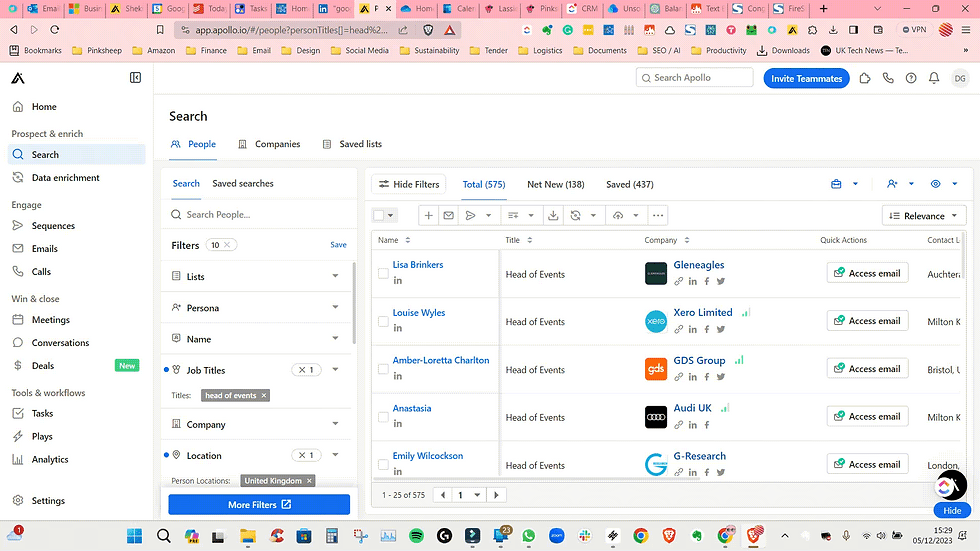









Comments